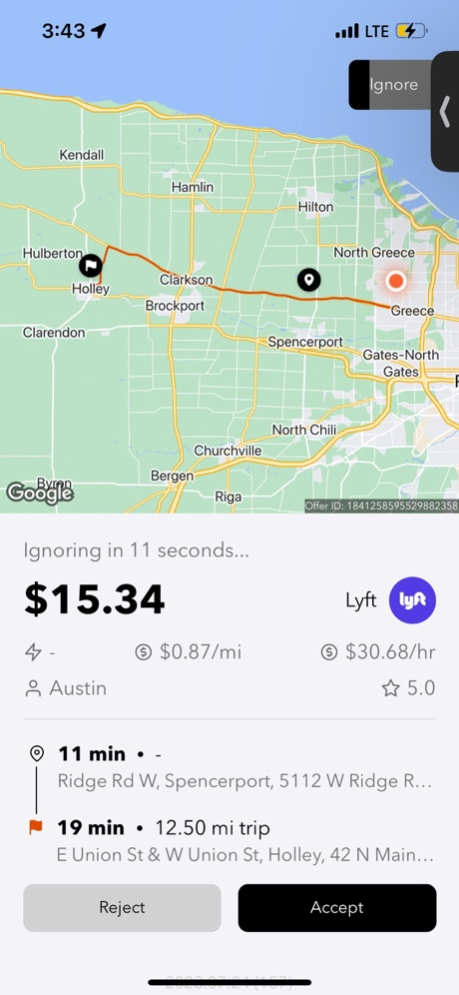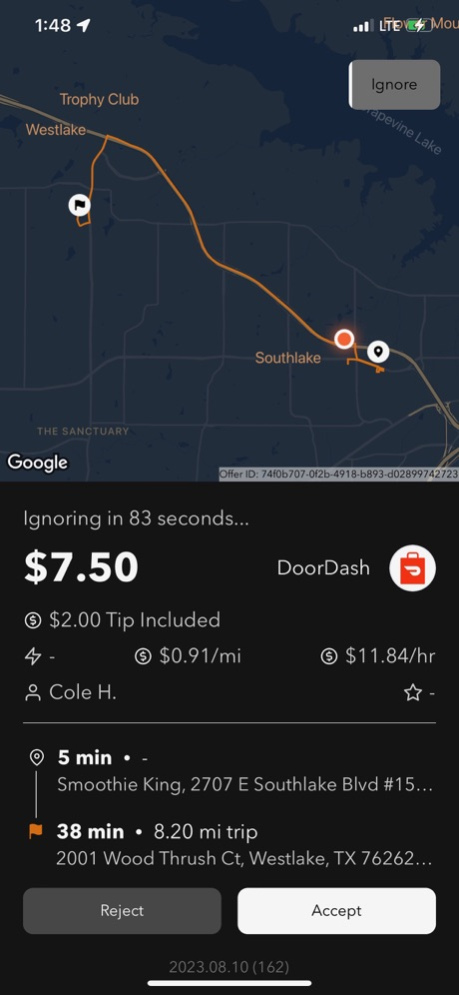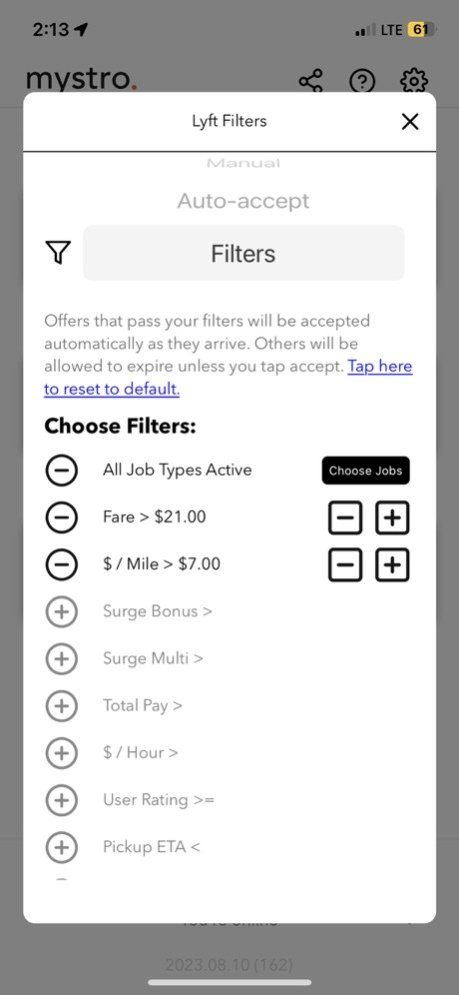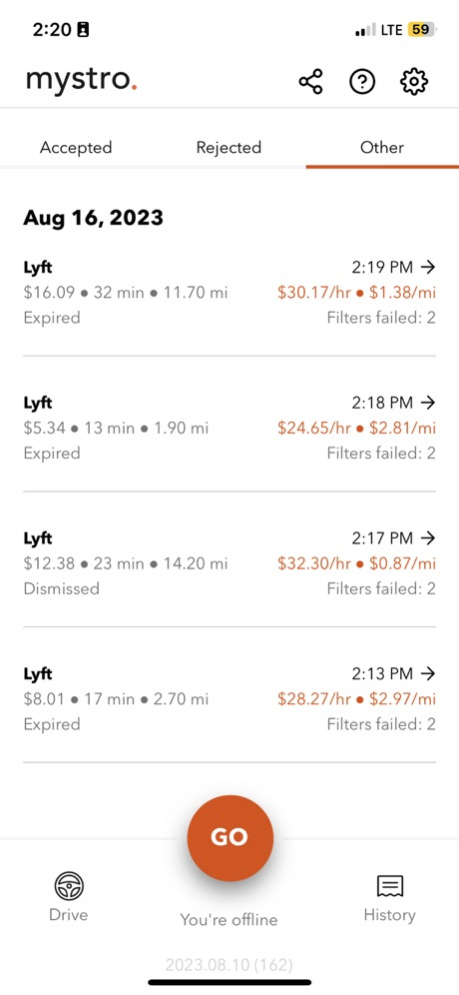Version History
Here you can find the changelog of Mystro Driver: Drive & Deliver since it was posted on our website on 2021-12-16.
The latest version is 2024.4.14 and it was updated on soft112.com on 22 April, 2024.
See below the changes in each version:
version 2024.4.14
posted on 2024-04-16
Apr 16, 2024
Version 2024.4.14
Fixes and changes for displaying and accepting Uber offers.
version 2024.3.12
posted on 2024-03-15
Mar 15, 2024
Version 2024.3.12
Fix app reset error from previous update.
version 2024.2.26
posted on 2024-02-29
Feb 29, 2024
Version 2024.2.26
Improve international currency support. Prevent sound notifications from repeating.
version 2024.2.6
posted on 2024-02-09
Feb 9, 2024
Version 2024.2.6
Fix map issues and add unlinking sound notification. Improve alerts for some errors. Allow user to skip notifications dialog during onboarding.
version 2024.1.12
posted on 2024-01-14
Jan 14, 2024
Version 2024.1.12
Background changes to improve debugging and future updates.
version 2024.01.09
posted on 2024-01-11
Jan 11, 2024
Version 2024.01.09
Improvements to offer fetching for Uber and Lyft.
version 2023.12.21
posted on 2023-12-23
Dec 23, 2023
Version 2023.12.21
Background changes to enable faster app updates!
version 2023.12.13
posted on 2023-12-15
Dec 15, 2023
Version 2023.12.13
Background changes to investigate a GrubHub on-ride issue. Background changes to the paywall.
version 2023.12.06
posted on 2023-12-08
Dec 8, 2023
Version 2023.12.06
Resolve an issue where Mystro would try to auto-accept stacked rides multiple times. Add a new driver and delivery heatmap feature!
version 2023.11.20
posted on 2023-11-22
Nov 22, 2023
Version 2023.11.20
Add navigation button to map! Attempted fix for missing Uber offers, and further changes to investigate the issue. Miscellaneous UI fixes.
version 2023.11.13
posted on 2023-11-15
Nov 15, 2023
Version 2023.11.13
Background changes to investigate GrubHub unlinking issues and offer parsing issues.
version 2023.11.06
posted on 2023-11-08
Nov 8, 2023
Version 2023.11.06
Changes to decrease the frequency of Uber relink/unlink events and offer parsing issues. Background changes to investigate GrubHub on ride issues.
version 2023.10.23
posted on 2023-10-25
Oct 25, 2023
Version 2023.10.23
Background fixes for analytics.
version 2023.10.12
posted on 2023-10-13
Oct 13, 2023
Version 2023.10.12
Fix transition animation delay in linking new apps.
version 2023.10.05
posted on 2023-10-11
Oct 11, 2023
Version 2023.10.05
Resolve distance unit mismatch. Background updates to improve stability and performance.
version 2023.10.02
posted on 2023-10-03
Oct 3, 2023
Version 2023.10.02
Respect incoming offer updates. Fix dollars per hour estimate for Doordash offers.
version 2023.09.22
posted on 2023-09-24
Sep 24, 2023
Version 2023.09.22
Add max pickup distance filter.
version 2023.09.13
posted on 2023-09-16
Sep 16, 2023
Version 2023.09.13
Handle multi-stop orders. Improvements to app stability and responsiveness. Improve pickup and dropoff location markers.
version 2023.09.04
posted on 2023-09-05
Sep 5, 2023
Version 2023.09.04
Add the option to retrieve your gig app device id or session separately.
version 2023.08.27
posted on 2023-08-28
Aug 28, 2023
Version 2023.08.27
Add filter actions, allowing you to auto-decline offers that don't pass your filters or manually review ones that do. Tap the button in the filter modal to be redirected to the settings.
version 2023.08.17
posted on 2023-08-18
Aug 18, 2023
Version 2023.08.17
Fix last ride mode and missing app linking error feedback. Fix for onboarding graphical glitch.
version 2023.08.10
posted on 2023-08-12
Aug 12, 2023
Version 2023.08.10
Rolled back change which potentially caused Mystro to not detect when Uber rides are accepted. Fix pickup distance parsing.
version 2023.07.24
posted on 2023-07-26
Jul 26, 2023
Version 2023.07.24
Fix missing time/distance estimates. Various fixes and polish for the new design.
version 2023.07.16
posted on 2023-07-17
Jul 17, 2023
Version 2023.07.16
Background changes to reduce network usage.
version 2023.07.08
posted on 2023-07-11
Jul 11, 2023
Version 2023.07.08
Add support for some Doordash equipment tags. Update screen headers to match the redesign. Background changes to improve future offer debugging.
version 2023.06.30
posted on 2023-07-02
Jul 2, 2023
Version 2023.06.30
We've added offer details to the history, just tap on an offer! Redesigned the settings page to match the rest of the app.
version 2023.06.19
posted on 2023-06-21
Jun 21, 2023
Version 2023.06.19
Fix display issues with hourly/reservation offers and kilometer based offers. Add hourly job types. Behind the scenes improvements to the map and routing logic.
version 2023.06.14
posted on 2023-06-16
Jun 16, 2023
Version 2023.06.14
Fixes for issues related to offer screen map and missing information. Additional screens have also been updated to reflect the new design.
Known Issues:
- We are investigating an issue where some offers are missing time/distance information
version 2023.06.12
posted on 2023-06-14
Jun 14, 2023
Version 2023.06.12
Home screen and offer screen redesign! The offer screen now includes a map to your offer locations, among other quality of life improvements.
Fixes for offer screen map blue screen and oversized icons.
Known Issues:
- Offer screen missing info (passenger name, multiple stop indication)
version 2023.06.08
posted on 2023-06-10
Jun 10, 2023
Version 2023.06.08
Home screen and offer screen redesign! The offer screen now includes a map to your offer locations, among other quality of life improvements.We have also updated DoorDash support to resolve recent issues.
version 2023.05.12
posted on 2023-05-14
May 14, 2023
Version 2023.05.12
Referral rewards are available! Also, improvements to DoorDash syncing and general app stability.
version 2023.05.09
posted on 2023-05-11
May 11, 2023
Version 2023.05.09
Network usage improvements and add referrals for unlinked apps.
version 2023.05.05
posted on 2023-05-06
May 6, 2023
Version 2023.05.05
Fixes for offer history cleanup and sorting.
version 2023.04.23
posted on 2023-04-24
Apr 24, 2023
Version 2023.04.23
Further potential fixes for linking issue and additional diagnoses changes.
version 2023.04.06
posted on 2023-04-09
Apr 9, 2023
Version 2023.04.06
Open app when declining stacked ride, and prevent stale location updates.
version 2023.03.31
posted on 2023-04-03
Apr 3, 2023
Version 2023.03.31
Fix missing pricing, caused by new offer format.
version 2023.03.24
posted on 2023-03-28
Mar 28, 2023
Version 2023.03.24
Background fixes to reduce network usage.
version 1.0.35
posted on 2022-08-15
Aug 15, 2022 Version 1.0.35
- Capability of filtering by surge for Uber
- Showing surge value in ride history
- Showing Uber services(e.g, Uber Green, Uber Eats) on the offer screen
version 1.0.27
posted on 2022-05-10
May 10, 2022 Version 1.0.27
- Better subscription details
- Share button to share Mystro with your fellow drivers
- Minor bug fixes and updates
version 1.0.26
posted on 2022-04-20
Apr 20, 2022 Version 1.0.26
This update fixes a bug which caused most Uber offers not to appear.
If you ever see an offer in Uber or Lyft but not in Mystro, please reach out to support.
Thank you for your patience!
version 1.0.21
posted on 2021-12-11
Dec 11, 2021 Version 1.0.21
- Minor bug fixes and improvements
- Thoughts, feedback, suggestions? Let us know! support@mystrodriver.com